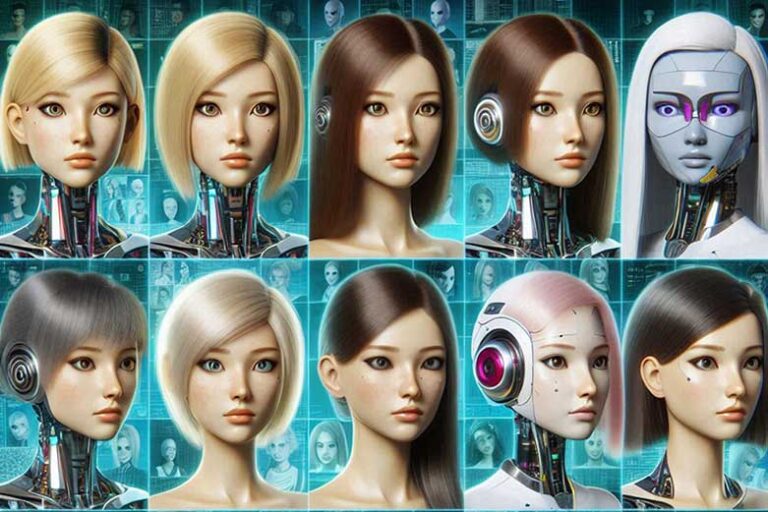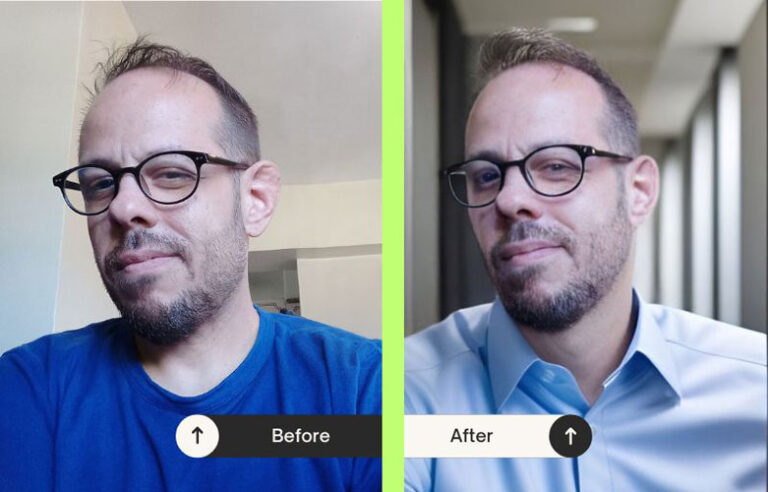ATS Resume Checkers: How to Land Your Dream Job in 2024
Table of Contents
A Resume ATS Checker is a tool that helps you optimize your curriculum for Applicant Tracking Systems. Best FREE and Premium ATS Resume Checkers in 2024: Jobscan Enhancv MyPerfectResume ResumeGo Resume Worded LiveCareer
The job search process has undergone a significant shift in recent years. Gone are the days of simply submitting a paper resume and waiting for a phone call.
Today, most companies rely on Applicant Tracking Systems (ATS) to manage the influx of applications they receive.
Here’s where Artificial Intelligence and Resume ATS Checker tools come into play.
What is a ATS Resume Checker?
A Resume ATS Checker is a tool that helps you optimize your resume for Applicant Tracking Systems.
Most of these tools use artificial intelligence (AI) to scan your resume for keywords, identify formatting issues, and provide suggestions for improvement.
Some of them rely on algorithms developed by reading thousands of resumes and include large language models like OpenAI’s ChatGPT to improve their score accuracy.
But first, you need to understand how Applicant Tracking Systems (ATS) Work, this is crucial for crafting a resume that gets noticed.
Here’s a breakdown of the typical ATS workflow:
1. Job Posting and Keyword Selection
- When a company creates a job opening, it lists the desired skills and experience using keywords in the job description.
- These keywords become the criteria the ATS uses to screen resumes.
2. Application Submission
- Once you submit your resume electronically, the ATS takes over.
- It scans your resume for keywords that match those listed in the job description.
3. Parsing and Keyword Matching
- The ATS parses your resume, extracting text and formatting it in a way the system can understand.
- It then compares the extracted text to the keywords it’s looking for.
4. Scoring and Ranking
- Some ATS software assigns scores to resumes based on keyword matches and other criteria.
- Resumes with higher scores are ranked higher and are more likely to be reviewed by human recruiters.
5. Review and Decision
- After the ATS filtering, qualified resumes are forwarded to recruiters for further evaluation.
- Recruiters assess the resumes based on experience, skills, and fit for the company culture, ultimately deciding who gets called for an interview.
Important Note:
- While ATS plays a significant role, they aren’t perfect. Some systems might struggle with complex formatting or non-traditional resumes.
- The ultimate decision to hire rests with human recruiters, so a well-written and compelling resume is still essential.
Understanding Your Resume ATS Friendliness
Before diving into Resume ATS Checkers, let’s see how to assess your resume for Applicant Tracking System (ATS) compatibility.
Here are some key points:
Formatting for the ATS Eye:
- Simple and Clean: Fancy fonts, tables, or graphics can confuse the ATS and might not be read correctly. Stick to a clear and easy-to-read format with standard fonts like Times New Roman or Arial.
- Headings and Bullets: Use clear headings like “Work Experience” and “Skills” to help the ATS understand the structure of your resume. Bullet points are also your friend as they make your resume easier to scan.
- Avoid Special Characters: Symbols or unusual characters can trip up the ATS. Play it safe and stick to standard letters, numbers, and punctuation marks.
Keyword Magic:
- Job Description Match: Carefully review the job description and identify the skills and experience they’re looking for. Include these keywords throughout your resume, but avoid keyword stuffing (unnatural repetition).
- Synonyms and Related Terms: The ATS might not pick up on every variation of a keyword. Include synonyms and related terms to show you have the relevant skills, even if they aren’t listed exactly in the job description.
File Format Matters:
- Sticking with .docx or .pdf: While some ATS can handle various formats, it’s safest to stick with the most common ones – .docx (Microsoft Word document) or a simple .pdf. This ensures your formatting stays intact when the resume ATS scanner analyses your CV.
Is Your Resume ATS Friendly?
Take a look at your resume and see if it follows these tips. If there’s room for improvement, don’t worry!
The next section will guide you through using a Resume ATS Checker to fine-tune your resume for success.
Choosing a Suitable Resume ATS Checker
Now that you understand how to make your resume ATS-friendly, let’s explore Resume ATS Checkers!
These tools can be valuable assets in your job search.
Types of Resume ATS Checkers:
- Online Tools: Many websites offer free or paid online resume checkers powered by AI. These tools typically allow you to upload your resume and receive feedback instantly.
- Software Downloads: Some companies offer downloadable software that analyzes your resume on your computer. These programs might offer more features than online tools, but they usually come with a cost.
Features to Consider:
- Keyword Scanning: A good checker will scan your resume for keywords compared to the job description you provide. It should highlight any missing keywords or suggest improvements.
- Formatting Checks: The checker should identify formatting issues that could cause problems with the ATS, such as unusual fonts or unsupported symbols.
- Scoring Systems (Optional): Some checkers assign a score to your resume based on its ATS compatibility. This score can be a helpful indicator, but remember, a high score doesn’t guarantee an interview.
Choosing the Right Checker:
- Free vs. Paid: Free checkers offer basic features, while paid versions might have more advanced functionalities. Consider your needs and budget when choosing.
- Reliability and Reputation: Look for checkers with a good reputation and positive user reviews.
- Ease of Use: The checker should be user-friendly and easy to navigate, even if you’re not tech-savvy.
Remember: A Resume ATS Checker is a helpful tool, but it’s not a magic bullet.
The next section will guide you on how to effectively use a checker to get the most out of it.
Using a Resume ATS Checker Effectively
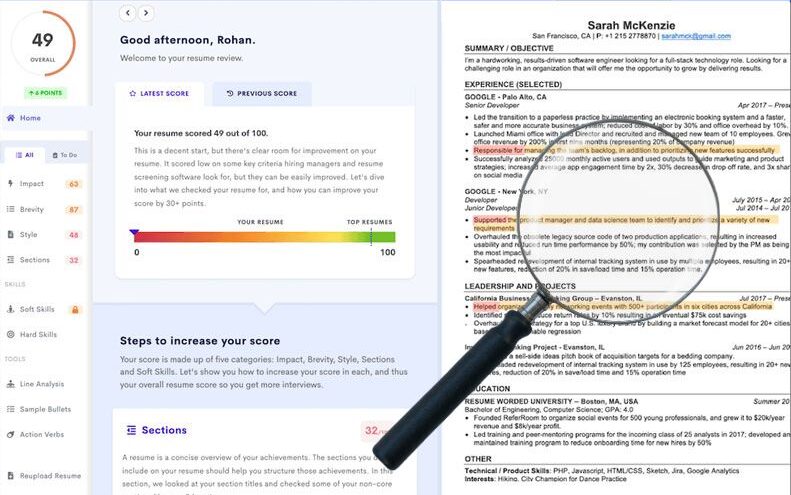
Now you’ve chosen your weapon of choice – a trusty Resume ATS Checker!
Let’s explore how to use it effectively to optimize your resume for Applicant Tracking Systems (ATS).
Typical Steps:
- Upload Your Resume: Most checkers allow you to upload your resume in a .docx or .pdf format.
- Provide Job Description (Optional): If available, enter the keywords or skills listed in the job description you’re targeting. This helps the checker compare your resume to the specific requirements.
- Run the Scan: Click the scan button and wait for the results.
Understanding the Results after a resume ATS test:
The checker will provide a report detailing your resume’s ATS-friendliness. Here’s what to look for:
- Keyword Match: The report will show how well your resume matches the keywords you provided (if any). It might highlight missing keywords or suggest alternative phrasings.
- Formatting Issues: The checker will identify any formatting problems that could trip up the ATS, such as unusual fonts or unsupported symbols.
- Scoring (Optional): Some checkers assign a score based on your resume’s compatibility with ATS. This can be a helpful indicator, but remember, it’s not the only factor recruiters consider.
Optimizing Your Resume:
Based on the checker’s feedback, here’s how to improve your resume:
- Keyword Integration: Add relevant keywords naturally throughout your resume, focusing on skills and experience mentioned in the job description. Don’t just stuff keywords in unnaturally.
- Formatting Fixes: Address any formatting issues identified by the checker. Stick to clear and simple formatting with standard fonts and bullet points.
- Tailoring for Specific Jobs: Remember, the checker is a general tool. It’s important to tailor your resume for each job application by using keywords and highlighting experiences most relevant to the specific position.
Limitations of Checkers:
- Over-Reliance: Don’t rely solely on the checker’s score. Human recruiters still review resumes and value writing style and overall presentation.
- Focus on Content: While the checker helps with formatting and keywords, remember strong content showcasing your skills and experience is crucial.
The checker is a valuable tool to identify areas for improvement, but it’s not a replacement for a well-written and compelling resume.
Beyond the ATS Resume Checker: Additional Tools & Strategies
A Resume ATS Checker is a helpful tool, but it’s just one piece of the job search puzzle. Here are some additional options to consider for a well-rounded approach:
1. Online Resume Builders with ATS Features:
Several online resume builders offer templates and features specifically designed to be ATS-friendly. These tools can help you format your resume correctly and ensure it includes relevant keywords.
2. Professional Resume Writing Services (Optional):
If you need extra help crafting a compelling resume, consider professional resume writing services. These services can provide personalized guidance and ensure your resume stands out to both humans and ATS.
3. Tailoring Your Resume for Each Job:
Remember, a one-size-fits-all resume won’t work. Take the time to tailor your resume for each job application you submit. Highlight the skills and experience most relevant to the specific position you’re targeting.
4. Networking and Building Relationships:
Don’t underestimate the power of networking! Connecting with people in your field can open doors to new opportunities and even bypass the ATS altogether. Attend industry events, connect with professionals on LinkedIn, and let people know you’re on the job hunt.
Remember!
A successful job search requires a multi-pronged approach.
By using a combination of ATS Resume Checker, online tools, and strategic efforts, you can create a strong resume and land that dream interview.
Good luck!
Happy Job Hunting!