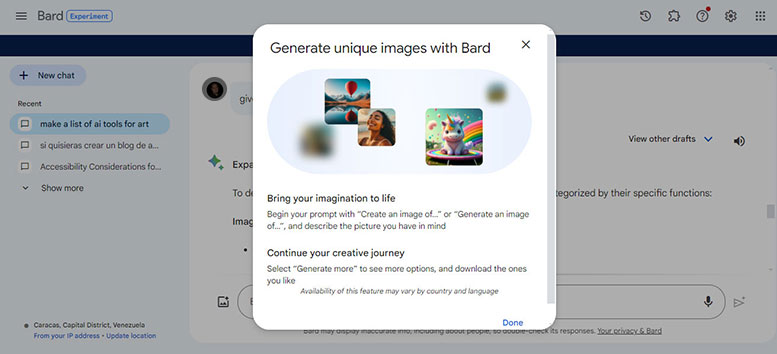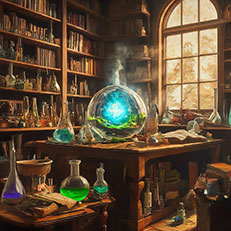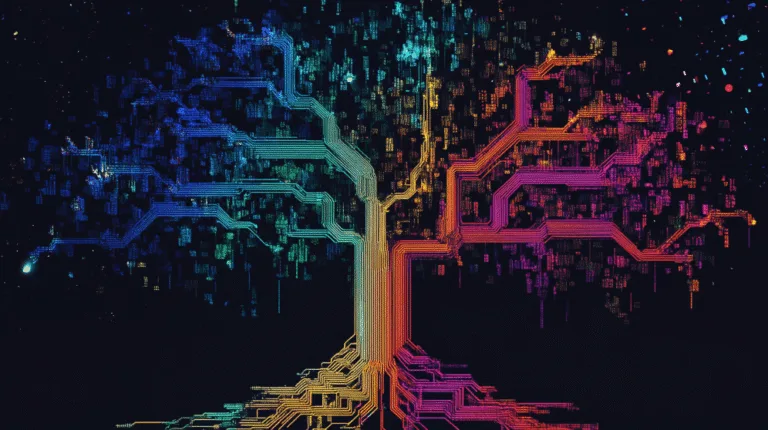Hot New Google Bard’s Gemini Pro Update is here! (February 2024)
Table of Contents
With the rapid advancements in artificial intelligence (AI), Google continues to push the boundaries of what AI can achieve.
One of the latest developments is the introduction of Gemini Pro update in Google Bard, a chatbot powered by state-of-the-art language models.
This Google Bard update brings more advanced understanding, reasoning, summarizing, and coding abilities to Bard, making it an even more powerful and versatile tool.
In addition, image generation has been introduced, allowing users to bring their ideas to life with custom visuals. Let’s explore these exciting new features in detail.
Gemini Pro Update: Empowering Google Bard with Enhanced Capabilities
Last December, Google introduced Gemini Pro into Bard, enabling it to perform more complex tasks and deliver more accurate responses.
Gemini Pro is a language model that has been trained on a vast amount of data to improve its understanding of human language and provide more contextually relevant information.
Initially available only in English, Gemini Pro has now been expanded to support over 40 languages and more than 230 countries and territories.
This global availability allows users from diverse backgrounds to collaborate seamlessly with Bard and benefit from its enhanced capabilities.
The introduction of Gemini Pro in Bard has garnered significant praise from the language model evaluation community.
The Large Model Systems Organization, a leading evaluator of language models and chatbots, has recognized Bard after the Gemini Pro update as one of the most preferred chatbots available, surpassing both free and paid alternatives.
Blind evaluations conducted with third-party raters have also highlighted Bard with Gemini Pro as one of the top-performing conversational AIs.
These accolades demonstrate the significant leap forward that the Gemini Pro update brings to Bard’s conversational abilities.
Leveraging the Double-Check Feature for Reliable Responses
Finally! A long-waited feature that we all were requesting for!
In response to user feedback, Google has expanded the double-check feature in Bard to provide more reliable responses.
Millions of users have already benefitted from this feature in English, and it is now available in over 40 languages.
When users click on the “G” icon, Bard evaluates whether there is supporting or contradicting information available on the web to substantiate its response.
By clicking on highlighted phrases, users can access additional information and evaluate the reliability of Bard’s answers. Isn’t it awesome!?
This feature enhances the transparency and trustworthiness of Bard’s responses, enabling users to have greater confidence in the information provided.
Google Bard Update comes with Image Generator
To further unleash users’ creativity, Google has introduced image generation capabilities in Bard.
Users can now generate custom images in Bard by simply providing a description of their desired visuals.
For example, users can type “create an image of a dog riding a surfboard” and Bard will generate a wide range of visual options that bring this idea to life.
This new capability is made possible by the updated Imagen 2 model, which balances quality and speed to deliver high-quality, photorealistic outputs.
Responsible Image Generation
With great power comes great responsibility. Google has taken several measures to ensure the responsible use of image generation in Bard.
To differentiate between images created with Bard and original human artwork, Bard uses SynthID to embed digitally identifiable watermarks into the pixels of generated images.
This distinction helps maintain the integrity of human creativity while leveraging the power of AI-generated visuals.
Additionally, Google has implemented technical guardrails and safety filters to prevent the generation of violent, offensive, sexually explicit, or unauthorized images.
These measures aim to create a safe and inclusive environment for users to explore their creativity.
How to Use Image Generator in Google Bard
To generate images in Bard, follow these simple steps:
- Open Bard in your preferred language and ensure that Gemini Pro is enabled.
- Type a description of the desired image, focusing on key details and elements you want to see.
- Bard will generate a selection of images based on your description.
- Explore different options and select the image that best matches your vision.
- Download the image or use it within Bard to enhance your conversations and creative projects.
Examples of Image Generation in Google Bard
To demonstrate the capabilities of image generation in Bard, let’s explore an example prompt: “Generate a collage art, with photorealistic images of oceans and plants with muted colors and 3D shading, that’s mixed media.”
Here are six images generated by Bard in response to this prompt:
These images showcase the versatility and creativity of image generation in Bard, allowing users to explore a wide range of visual possibilities.
The Future of Gemini Pro 2024
Google AI Studio is a free web tool that helps developers prototype and launch applications quickly and easily. For its part, Vertex AI allows you to customize Gemini with full control over the data. Add the benefits of Google Cloud such as security, privacy, data governance, and corporate-level compliance.
Google plans to extend Gemini Pro to Vertex AI Search and Conversational in early 2024. These two resources allow programmers and companies to develop advanced AI agents dedicated to information search and conversational tasks.
The company also announced that the AI model has also been integrated into Duet AI, Google’s advanced productivity assistance and collaboration offering for work workflows.
“During the first months of next year, more solutions will be added to this list, such as Duet AI on BigQuery, Looker, database products, Apigee, and Colab Enterprise,” the big tech anticipated.
Source Google Blog